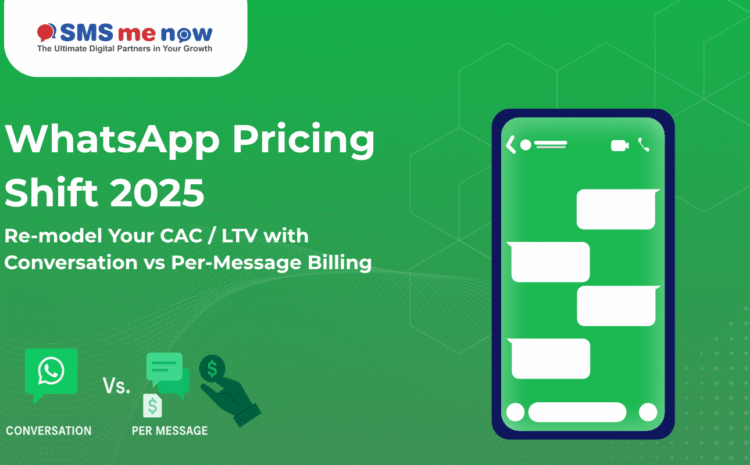WhatsApp Pricing Shift 2025: Re-model Your CAC / LTV with Conversation vs Per-Message Billing
How the 2025 pricing changes for WhatsApp Business Platform impact CAC, LTV and your messaging strategy
WhatsApp Business Pricing 2025, Messaging and conversational commerce through WhatsApp have become core to modern digital marketing and customer engagement. As businesses scale up usage of the WhatsApp Business Platform (via the API) for notifications, authentication, drip-campaigns, cart-recovery, support and so on, cost modelling becomes critical. With the pricing model of WhatsApp changing in 2025, this is a watershed moment: now you must rethink your customer acquisition cost (CAC), lifetime value (LTV) and message strategy.
What’s Changing in WhatsApp Pricing?
From Conversation-Based to Per-Message Billing
Historically, the WhatsApp Business Platform (via Meta) charged businesses on a conversation basis: you triggered a 24-hour conversation window (often via a template message), and you paid a flat rate for the conversation type (marketing, utility, authentication) — regardless of how many messages you sent in that window.
Starting July 1, 2025, WhatsApp is switching to a per-message pricing model: every business-initiated template message (delivered) is billed individually based on its category (Marketing, Utility, Authentication) and region.
Important highlights:
- Utility template messages sent within the open 24-hour customer service window (i.e., after a user-initiated message) are free.
- Marketing and Authentication templates are charged whenever they are sent (with some volume-tier discounts for Utility/Authentication) regardless of the window.
- Volume-based pricing tiers: Business sending higher volume of Utility or Authentication messages may pay lower per-message rates.
- The change simplifies billing: instead of ambiguous conversation windows, you pay for what you send.
Why Meta Made the Change
There are several reasons:
- Transparency: per-message billing aligns with expectations from SMS, email and other messaging channels. There’s less ambiguity.
- Encouraging higher usage of utility / transactional messages by making them cheaper (or free in some cases) when they prompt user-initiated conversation.
- Encouraging quality engagement rather than high-volume low-quality chats (which inflated conversation windows).
- Aligning with global markets and simplifying the complex conversation-window system.
Why This Matters for Your CAC & LTV
As a digital marketer, app & web developer (as per your profile), you already understand how CAC (customer acquisition cost) and LTV (lifetime value) drive ROI. This pricing shift affects multiple levers in your model.
Impact on CAC
- Acquisition via WhatsApp campaigns: If you run WhatsApp-initiated marketing templates (e.g., offers to contact lists, retargeting via WhatsApp, Click-to-WhatsApp ad flows), you’ll now pay per message sent rather than per conversation window.
- If your previous model assumed “we send one template → we pay X and then unlimited follow-ups for 24h”, you must now count each template message as a cost.
- Messaging cost becomes more granular and predictable — but also potentially higher if you send multiple templates across a flow.
- Thus your CAC needs to be recalculated including the new per-message cost and factoring in template count, open-rates, delivery success, and follow-ups.
Impact on LTV
- Customer lifetime value often depends on recurring engagement via messaging (reminders, offers, support). If your communication costs per customer increase (or change structure), the net margin from each customer shrinks unless you adjust strategy.
- On the flip side, the fact that utility messages can be free (within the 24h service window) means you can deliver more transactional, service-oriented messages at no extra cost, improving satisfaction and retention — which lifts LTV.
- The volume-tier discounts for Utility/Authentication benefit high-frequency, high-value customers — meaning more usage → lower cost → higher margin on lifetime value.
- So while your cost per message might go up in certain flows (marketing templates), your value-add via free or cheap messaging can improve retention and upsell potential, boosting LTV.
Re-Modelling CAC/LTV: What to Do
- Update your model to include a new cost per template message (by category and region).
- Adjust your average number of messages per user that you expect you’ll send in acquisition and retention phases.
- Segment customers by message usage tier (light, medium, heavy) to reflect volume discounts or free-window usage.
- Calculate net margin per customer = LTV – (acquisition cost + messaging cost + other servicing cost).
- Use this to define maximum CAC you can afford given the new per-message cost scenario.
How to Adapt Your Messaging Strategy
With the pricing change, it’s smart to revisit how you design your WhatsApp messaging flows. Here are actionable strategy adjustments:
-
Template Categorisation & Use
- Classify your templates into Marketing, Utility, and Authentication. According to the new rules:
- Marketing: Promotional messages, offers, product launches, re-engagement. These will always be charged per template.
- Utility: Non-promotional, user-specific operational messages (e.g., order update, account alert). These are free if sent within the 24-hour user-initiated window.
- Authentication: OTPs, two-factor login, identity verification. These are always charged per message.
- Ensure your existing templates are re-classified appropriately: some previously-acceptable “Utility” might no longer qualify (if promotional in nature) under the new stricter rules.
- Use free window messaging (24h after user-initiated) to deliver high-value utility templates — this leverages a free cost segment.
-
Optimize Sequence & Timing
- Encourage user-initiated messages (e.g., via Click-to-WhatsApp ads, page buttons) which open the free 24-h window. During that window, send your utility templates (free) instead of waiting.
- Minimize sending multiple marketing templates in a row unless they justify the cost — since each will be billed.
- For marketing sequences: think one high-impact template followed by open chat, less template follow-ups (or rely on free follow-up messages via the open window).
- Build triggers so the user initiates interaction (e.g., “reply with YES to start chat”) then you open the window and send from there.
-
Use Volume Tiers & Discounts
- If you deploy high volume of utility/authentication messages, you will benefit from volume-tier discounts (lower cost per message as monthly message count rises).
- Track monthly message volume by category and region — try to hit thresholds for discount tiers.
- Aggregate usage across all WhatsApp Business Accounts in your portfolio counts toward tiers.
-
Review Messaging Frequency & Flow
- Map out your flows and count how many template messages you send per user (acquisition, onboarding, retention).
- For example: acquisition → welcome template → offer template → reminder template = 3 messages. Under new pricing you’ll pay 3 times for that user.
- Consider reducing to: welcome template → chat → offer via chat (non-template) instead of second template.
- Use interactive chat (buttons, list messages) during the 24-h window: those don’t require template charges if user-initiated.
-
Monitoring & Reporting Changes
- Set up dashboards showing messages sent by category, cost per message, cost per user, cost per acquisition, and retention cost.
- Compare pre-July 2025 model vs new model: see where cost rises and where cost falls.
- Forecast savings from free-window utility messages (how many you can shift into that window).
- Factor in partner/BSP fees (Business Solution Provider mark-ups) – as per sources, besides Meta’s charge you may incur additional costs.
Key Metrics & Modelling Inputs
When re-modelling your CAC/LTV under the new pricing, the following table can help:
| Metric | Description | Actionable |
| Template messages per user (acquisition) | Average number of marketing/utility/authentication templates you send to each new user in the acquisition phase | Audit current flows; reduce unnecessary templates |
| Template messages per user (retention) | Average number of templates sent during retention lifecycle (onboarding, updates, loyalty) | Segment by high vs low usage cohorts |
| Cost per template by category & region | Based on new WhatsApp rate cards (varies by country, category) | Build region-wise costing model |
| Free messages count (via 24-h window) | Number of utility messages you can convert into free window usage (after user message) | Shift flows accordingly |
| Volume tier savings | For high volumes of Utility/Authentication, percentage discount per tier | Forecast when you will hit tier thresholds |
| Customer lifetime value (LTV) | Revenue you expect from a user over full lifecycle | Calculate net margin after messaging + service cost |
| Messaging cost per customer | (Templates per user × cost per template) + servicing cost | Add to CAC model |
| Customer Acquisition Cost (CAC) including messaging | Cost to acquire user including media spend + messaging cost | Set max CAC based on margin |
Then calculate:
Net margin per customer = LTV – (CAC + ongoing messaging/servicing cost)
And derive your max CAC based on required margin and the new messaging cost model.
Practical Example – Before vs After
Here’s a simplified example (numbers illustrative):
Before (conversation-based pricing)
- You send 1 marketing template to a prospect → conversation triggered at cost $0.02 (flat)
- In the next 24 h you send follow-up chat messages (free) and close a conversion
- Acquisition cost including messaging: Media = $1, Template cost = $0.02 → $1.02
- Suppose LTV = $10, net margin = $10 – $1.02 = $8.98
After (per-message pricing)
- You send 2 template messages (e.g., initial offer + reminder) at cost $0.02 each → $0.04
- Then user replies and you send utility templates (free) within 24h window
- Messaging cost per user = $0.04
- Acquisition cost now would be Media = $1 + Template cost = $0.04 → $1.04
- Net margin = $10 – $1.04 = $8.96
- Slight reduction in margin compared to earlier ($8.98 → $8.96), but still close — though if you send 5 templates instead of 2, cost = $0.10 and margin shrinks more.
What to optimise
- Keep number of template messages low and high-impact.
- Use chat after user reply rather than additional templates.
- Use utility messages (free) within 24h window for service/transaction updates.
- For retention flows, convert more messages into free service-updates rather than templates.
Tips & Best Practices
Below are targeted tips to help you get the best return under the new model:
- Audit your templates: Which templates you are using now? Are they correctly categorised? Are any “Utility” templates actually promotional and thus will cost “Marketing” rates?
- Monitor region-based costs: If you operate across geographies (India, APAC, LATAM, EMEA), compare cost per message per region and prioritise higher ROI regions.
- Encourage user-initiated chat: Use CTAs (Click-to-WhatsApp ads, in-app prompts) to initiate user message and open the free 24h window.
- Minimise marketing templates: Consolidate marketing messages into fewer, better-targeted templates (rather than multiple follow-ups).
- Leverage volume discounts: If you send large volumes of utility/auth messages, plan to hit threshold tiers early to get discounts.
- Track free window utilisation: Measure how many utility messages you send within the free window vs outside it. Set a goal to shift more messaging into the free window.
- Use conversational flows: After template message triggers, switch into interactive chat (buttons, lists) to deepen engagement without additional template cost.
- Integrate with CRM/automation: Use your tech stack (Next.js, Laravel etc) to log and segment users by message category, track messaging cost per user, feed that into your CAC/LTV model.
- Run A/B tests: Test lower-template vs higher-template flows, track cost per user, conversion rate, retention, LTV.
- Measure incremental cost vs incremental revenue: If you add an extra template message, does conversion increase enough to justify the extra cost?
- Partner with your BSP wisely: Ensure your Business Solution Provider (BSP) doesn’t add excessive mark-ups. Note that besides Meta’s own charges, BSP or solution partner charges may apply.
Encouraging Users to Book From Our Website (For Best Experience)
Given that you provide services (web & app development, digital marketing, video editing etc) and you want to encourage users to book via your website for best experience, you can use WhatsApp as part of the booking funnel:
- On your website, include a “Chat with us on WhatsApp” CTA that triggers a user-initiated message (thus opening the free 24-hour window).
- Use a welcome template immediately after click-through: e.g. “Thanks for reaching out! How can we help you today?” This template will incur a cost but is the first step in engaging the user.
- Switch to conversational chat (buttons/drop-downs) to qualify booking needs, scope the project, offer calendar slots etc — this part is free within 24h window if user is active.
- Then send utility templates (free within window) for booking confirmation, appointment reminder, pre-meeting questionnaire, etc. This enhances experience and costs you nothing.
- On the backend, track each booking’s source, cost of messaging, and tie that into your CAC model (e.g., cost of click-to-WhatsApp + message).
- Offer an exclusive incentive: “Book via our website chat and get a complimentary consultation” — driving both engagement and booking via your site.
- In your blog post or website content, prompt the user: “Click the WhatsApp icon on our website to start speaking — we respond within 15 minutes and help you pick the perfect package.”
- This way you leverage the new model to not only optimise cost, but also deliver best experience: immediate chat, high-touch service, smoother conversion — improving your LTV.
Frequently Asked Questions (FAQ)
Here are some of the most common questions businesses are asking about the 2025 WhatsApp pricing shift:
- Q – When exactly does the new per-message pricing model apply?
A – The change becomes effective July 1, 2025, for all businesses in the WhatsApp Business Platform, based on their WhatsApp Business Account timezone. - Q – Are there any messages still free under the new model?
A – Yes. Utility template messages sent within the open 24-hour customer service window (triggered by a user message) are not charged. Also, user-initiated messages or responses are free within that window. T - Q – How are message categories defined?
A – Generally:- Marketing: promotional content (offers, launches)
- Utility: non-promotional, user-specific updates (order tracking, account alerts)
- Authentication: OTPs, 2-FA, login codes
These categories determine billing rules and rates.
- Q – What happens if I send a utility template outside the 24-h window?
A – Then it will be charged per-message based on the relevant rate for utility templates in that region. Only within the free window is it free. - Q – Do I have to pay for every marketing template message now?
A – Yes — marketing templates are charged per message (regardless of whether the user initiated chat or not). They cannot be sent free simply by being inside a window. - Q – Are there volume discounts or tiered pricing?
A – Yes — for high volumes of utility and authentication messages you can get lower per-message cost via volume tiers. Marketing templates generally do not get the same discounts. - Q – How do I calculate the new cost per user (CAC) given this change?
A – You’ll need to estimate for each user: how many template messages you will send (marketing + utility + authentication), multiply by the per-message rate for their region and category, add this to your acquisition media cost, and compare to your expected LTV. Use net margin = LTV – (CAC + messaging cost). - Q – Will my existing templates be affected or need re-approval?
A – Yes — especially if your “utility” template is now deemed promotional under the stricter new definition. You should audit and possibly re-categorise templates. Some articles recommend reviewing them now. - Q – Does this affect business solution provider (BSP) fees or only Meta’s pricing?
A – The change is at the Meta/WhatsApp level (per-message billing). However, BSPs may still add markup or other fees, so you need to review your full cost. - Q – How can I reduce my messaging cost under this new model?
A – Some tactics: convert more messaging into the free 24-h window, reduce number of marketing templates per user, use chat (non-template) once user replies, hit volume tiers, segment users, optimise flow to fewer templates, measure cost per user and conversion uplift.
Final Recommendations
- Update your marketing/CRM models now — don’t wait. The shift is active, and your July 2025 (and beyond) campaigns should reflect the new cost structure.
- Audit your existing WhatsApp flows, template types and messaging frequency.
- Work closely with your developer stack: integrate message-count logging, cost analytics, region segmentation (since cost varies by country) via your backend (Laravel or Next.js or whatever you use).
- For each campaign, compute incremental cost of each message template and incremental revenue to ensure ROI.
- Leverage the free window well: get the user to message you, then send your service/utility updates for free, boosting retention and experience without cost.
- Keep marketing templates lean and targeted — because each additional template costs.
- Use your website as a booking funnel: “book via WhatsApp chat on our website” to trigger user-initiated conversation, reduce cost and deliver premium experience.
- Monitor monthly-volume and aim to unlock volume discounts for utility/authentication messages if you’re a high-frequency user.
- Continuously track CAC, messaging cost per user, LTV, retention metrics — and refine your flows accordingly.
By adapting proactively, you’ll turn this pricing change from a potential cost-shock into an opportunity for more efficient, higher-ROI messaging and improved customer engagement.